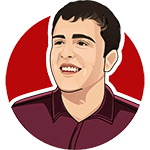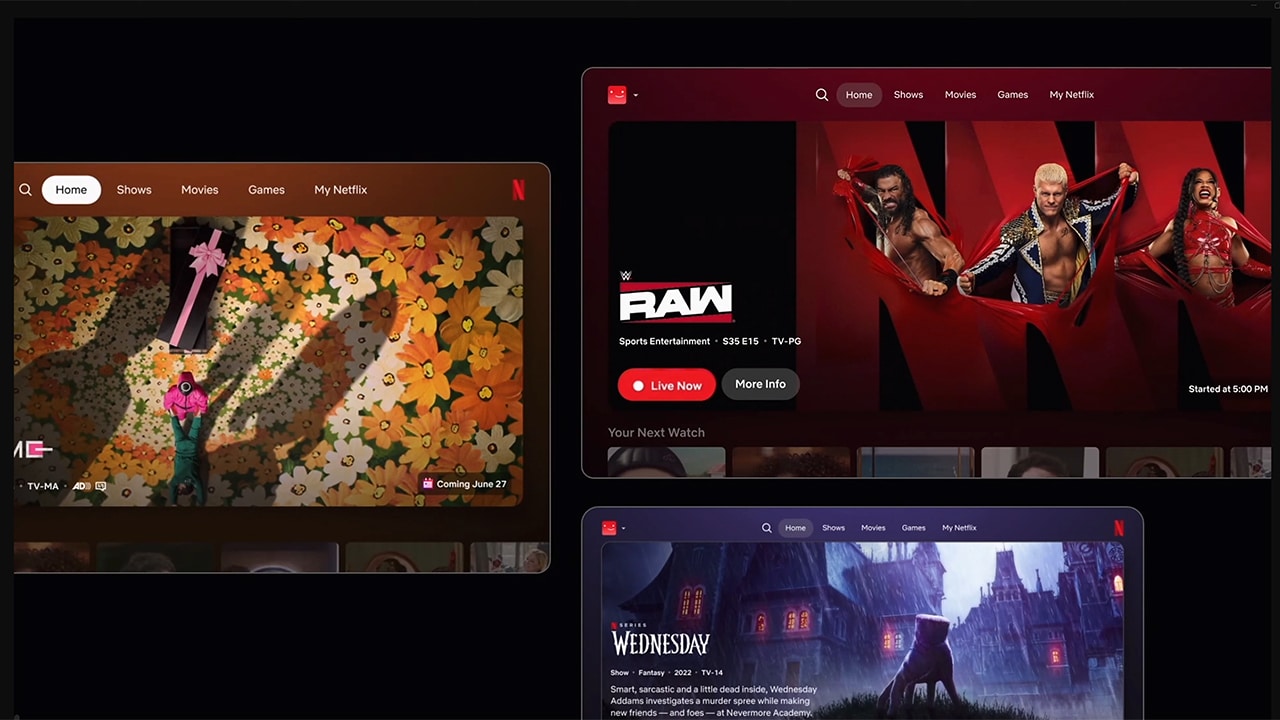
Picture: Netflix
Netflix is pushing forward with its big TV user interface overhaul. Yesterday, members of the press were invited to a presentation helmed by Eunice Kim, Netflix’s Chief Product Officer, and Elizabeth Stone, Netflix’s Chief Technology Officer, who demoed the new TV user interface, updates to the mobile app, and a new search function.
Below, we’ll break out all the major news that came from the 30-minute presentation, which also featured a Q&A section with some journalists.

Eunice Kim (left) and Elizabeth Stone (right) – Picture Credits: Netflix
New UI That’s Been In Testing Since Last Year, Charting Global Rollout Soon
For quite some time now, a major overhaul to the Netflix user interface on TV-connected devices has been underway. Tests began rolling out in mid-2024 with the goal of the new UI to make things “simpler, more intuitive, everything easier to navigate.”
Their philosophy for the new design includes four cornerstones: Flexible, Intuitive, Responsive, and Elevated. The ultimate goal is for you to “hit play and stay.”
The main menu is immediately the most significant change, moving from the left of the screen to the top. It now has five tabs and a search button, with the newest tab being My Netflix, which will serve as a place for titles you’ve added to your queue/list and other personalized rows.
Visually, the most significant change is how big the title cards take up and the shuffling of where information is displayed, and that the new interface will have “less eye gymnastics,” meaning that you won’t have to be darting your eyes across your screen to find out more information about each individual title. “Our members do a lot of eye gymnastics when scrolling down and right and going back and forth between rows and title details on the homepage. And this makes it hard to absorb enough information to understand what is unique about each title,” Kim said.
In the before and after, you can see the current setup, where hovering over Black Mirror would bring up the title details up top and the artwork to the top right, with the after version having all the title information condensed. Netflix also noted that there were more callouts on each title, such as reviews from outlets, information about whether there’s a new episode or a title is leaving soon, or is featured in the top 10s, or, in the case of the example below, that it’s an Emmy-winner.
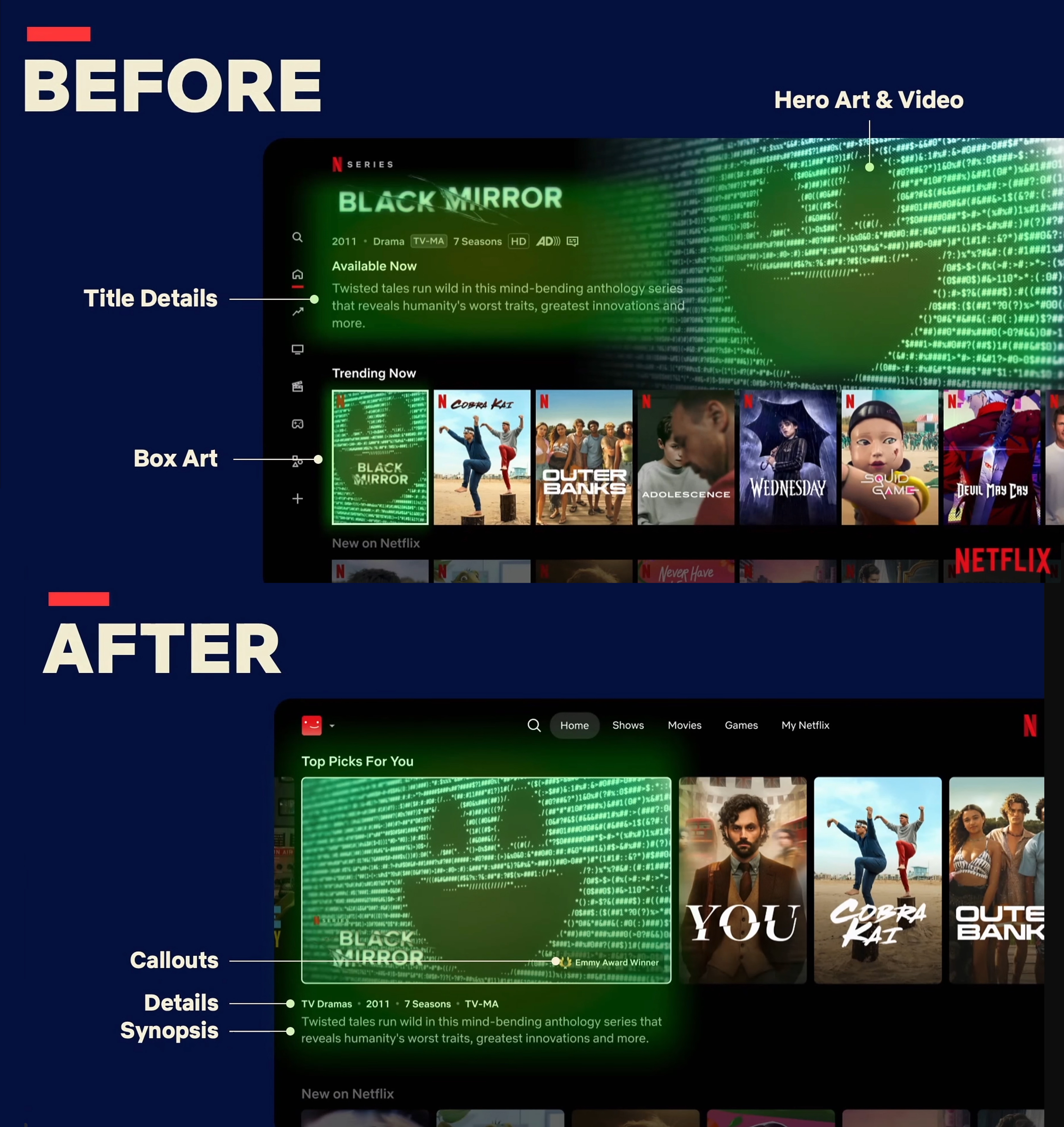
There’s also an added emphasis on Netflix’s increasing move into live events with the WWE and the NFL Christmas Games, which are frequently showcased throughout the presentation. The pair stressed that the old design was not created with live events in mind.
Some more minor touches include Netflix’s background responding to the colors on screen and adjusting naturally, akin to how some TVs have backlights that sync with what’s on screen. “We’re echoing the colors from our billboard artwork in the homepage’s background, which helps everything feel more connected. In design, this is called color theming, where the dominant colors from a show or movie are applied to the UI to create a more immersive experience.”
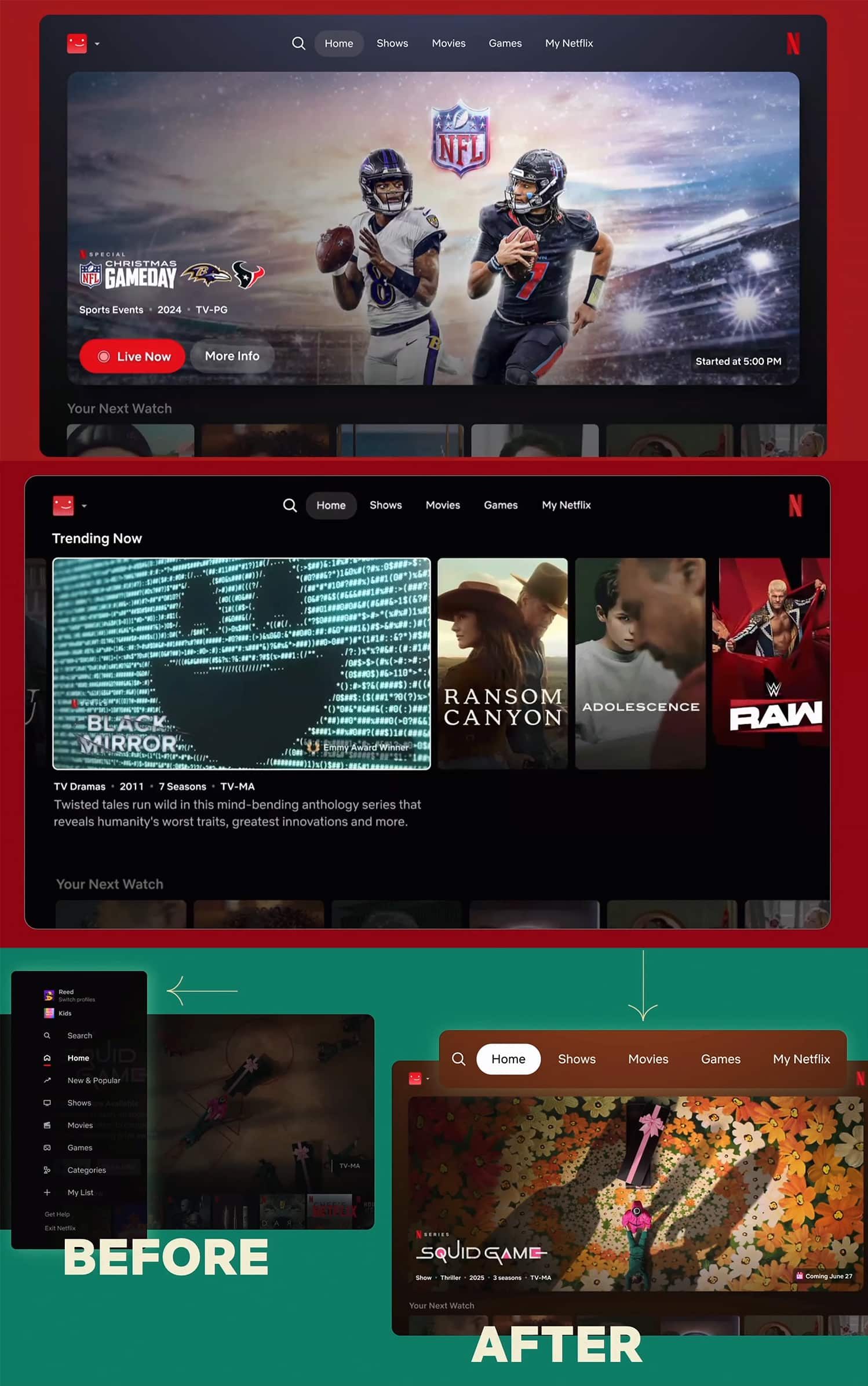
First looks at the new Netflix UI – Picture: Netflix
Many Netflix members have tested this new user interface for the past year. Although Netflix said in the Q&A section that overwhelming numbers of members prefer the new user interface, that contradicts my inbox a little. Last year, we published an article in the Summer about how we’d been hearing increasingly that most people didn’t like the shift to the new UI. The comments on that article (and other places like Reddit) point out that they dislike how the titles are too big on the screen, with other complaints leveled at the animations, and that fewer titles are displayed at any given time. We’ve heard a lot from people trialing the new UI that the New & Popular tab has been removed entirely, with some elements dispersed throughout the rows. As a frequent user of that functionality, I find it disappointing to see it continue to be unavailable.
“We’ve been working on this and testing the new experience since last year, and very excited about the feedback we’ve seen from members who do tell us that they prefer the new experience,” Kim said during the Q&A portion, later adding, “We also do a lot of direct consumer research, talking to our members about the experience they’re having, and that helps us figure out what’s going well and what could be improved.”
There is no word on when this UI will be rolling out globally, although the pair did say, “We’re excited to bring it to everyone across the world in the next weeks and months.”
The Mobile TikTok-Style Feed Is Coming Back
The Mobile TikTok-esque style feed is returning after disappearing in recent years. When it was first introduced in 2021, it was primarily for stand-up and comedy under a tab in the Netflix app called “Fast Laughs”, although it was later expanded to include clips for all shows and movies. It looks like it’s returning in a broader fashion, covering Netflix’s full library.
“We know that swiping through a vertical feed on social media apps is an easy way to browse video content,” said Kim, adding, “We also know that our members love to browse our clips and trailers to find their next obsession.”
This TikTok-style vertical feed is rolling out globally on mobile devices over the next few weeks.

Picture: Netflix
Netflix Teaming Up With OpenAI for A New Search Feature
Depending on who you ask, AI can be a dirty word, but it’s starting to feel more like an inevitability. While Netflix has been somewhat muted on its plans to use AI for dubbing or subtitles, for now, they are beginning to embrace the technology elsewhere. Most notably, Netflix is teaming up with OpenAI for a new search/chat feature, alongside a few other behind-the-scenes AI-powered tools.
Netflix has always been keen to express that it’s been using machine learning and artificial intelligence in some form or another over the years. Still, the rise of LLMs in recent years often, and rightly, comes with controversy as it pertains to Hollywood.
Netflix provided two ways in which it will soon implement AI features.
Recommendations: They’ve been using machine learning for years, and OpenAI is powering it. “We’re working with OpenAI for our new search experience,” adding, “They provide some of the baseline model capabilities, and then our internal team adds context about our content and our members so that it’s a helpful and delightful experience for members.”
The search feature demo resembled a GPT chat wrapper plugged into the Netflix library to offer suggestions based on your inputs. You may recall that Netflix has tried an AI assistant of sorts. It used to have a feature called Max all the way back in 2014 before HBO snapped up that name, which would revolve around you playing a game to find your next watch. It didn’t use a large language model like OpenAI has pioneered, but it was impressive all the same.
In addition to the search, Netflix is now factoring in real-time behavior, not just viewing history, which AI models power when serving up recommendations.
Artwork personalization: A key part of Netflix’s secret sauce has always been how it personalizes and changes artwork based on many factors. According to the two executives, AI can help deliver additional features.
One of the journalists on the presentation did ask about expanding AI beyond the product features mentioned, to which it was answered, “We see AI and now generative AI as really a creator’s tool. So there are many artists and writers that we’re working with who may want to explore what those tools are capable of. So we’re providing those capabilities when that’s useful for the creator or filmmaker or artist for different use cases.”
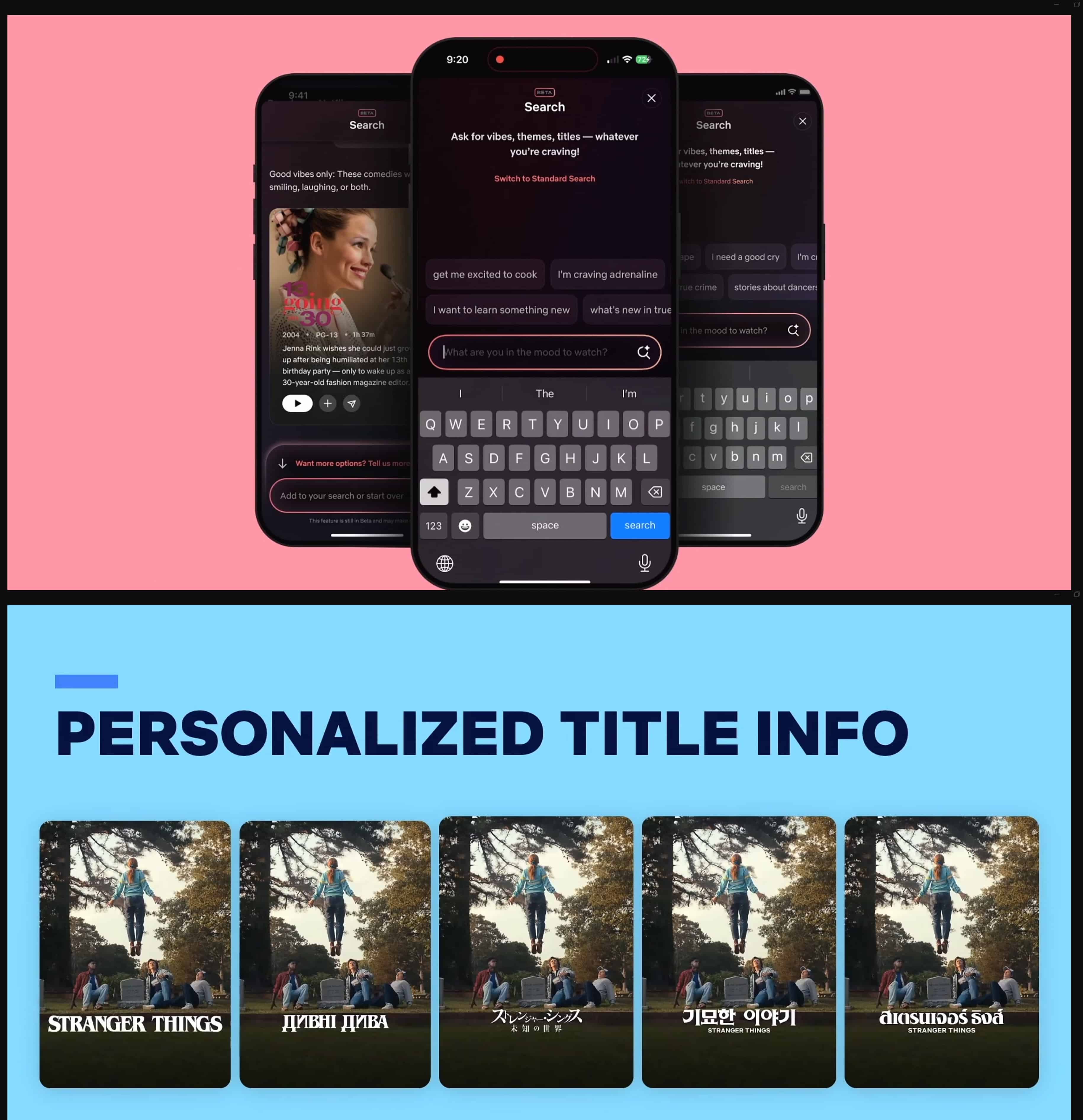
Picture: Netflix
Other Tidbits…
Netflix Continues Expansion of Moments
Last year, Netflix released a feature called Moments that allows users to capture moments in short clips. While not specific, Netflix implied that the feature is working to their expectations and will continue expanding. They also note that the top saved moment is the kiss in Arcane season 2 episode 8, with Squid Game another popular title.
Apple/Epic Ruling And How It Impacts Netflix
Wendy Lee from the Los Angeles Times asked about the Epic/Apple lawsuit’s situation, which reached a landmark conclusion last week, and how that ruling pertains to Netflix. For context, users cannot directly sign up for Netflix on iPhones and iPads right now and are forced to sign up through the website to avoid being subject to Apple’s App Store fees. “We’re monitoring that situation very closely,” Kim said in response, adding, “We’ll just continue to abide by the App Store policies until we hear more about how to best implement any changes going forward.”
How Open Connect is evolving for games and live content
Finally, Stone answered a question regarding Netflix’s Open Connect system, which is essentially the infrastructure that delivers Netflix content to you from a location close to you to allow for a seamless experience with minimal to no buffering. This often involves Netflix installing a Netflix Open Connect Appliance at various data centers around the world that then, based on advanced algorithms, downloads Netflix’s most-watched TV shows and movies every night to ensure, in what’s referred to as a “cache,” that you can stream almost instantaneously. Fun fact, these boxes are in Netflix’s red color!
Of course, different content has requirements, and Stone talked about how systems need to evolve to serve live content or video game content as opposed to static movies and series.
“As you can imagine, as we start to go into new content types like live, that content needs to travel in real time, sometimes all the way across the globe. In that case, we need to be able to adapt Open Connect to deal with more real-time capacity, and it can cause pretty big spikes in viewership for some of the events. So we want to make sure we can handle that flexibly and adaptably.
The same is true for cloud games and games on TV, where we want to be able to stream that content and actually deliver a pretty complex member experience again instantaneously, without that seeming like a lower quality of experience. So those are all extensions to things where Open Connect provides a really great foundation and has served us very well. But we need to make sure that we’re expanding it to those new content types and requirements.”
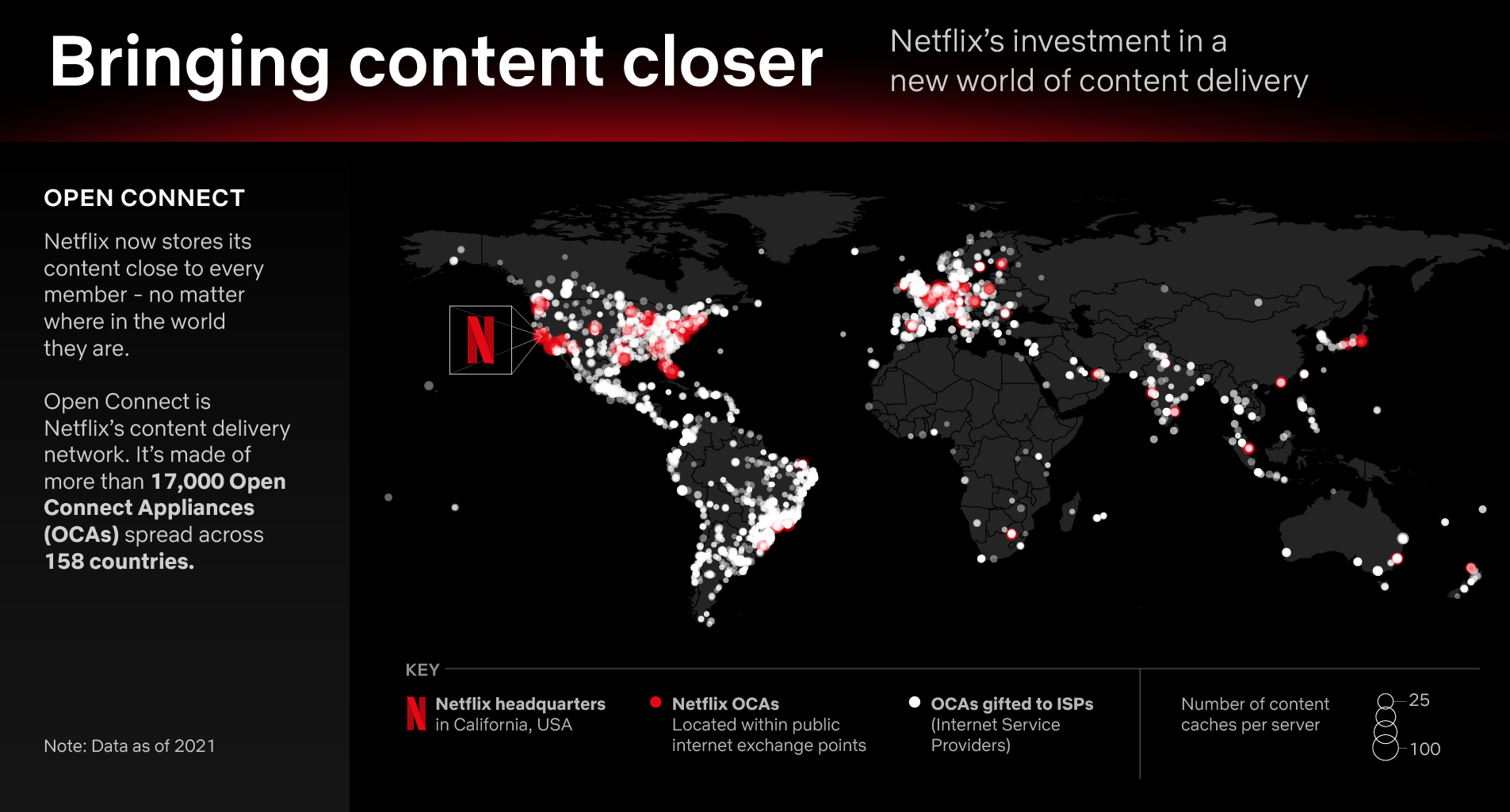
Netflix’s Open Connect Map – Source
Have you been trialling the new Netflix user interface? What do you think about it? Let us know in the comments or via my email: [email protected].